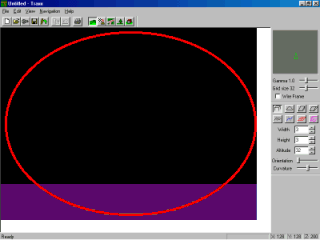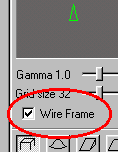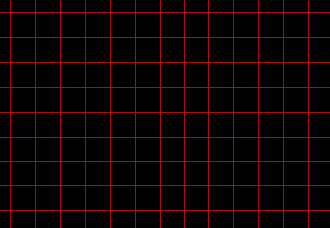|
| ||||
|
(The Grid) The Traxx working area, of course, is where it all happens, and it occupies the majority of the program window. When you first launch Traxx, it appears all black with a purple stripe at its bottom-most edge.
This "area" is the world of your track. The black region that you see when you first start Traxx can be considered the "sky" and the purple area is the "ground" upon which you will build your track. For the moment, we will not concern ourselves with the sky area, and we'll direct our attention to the ground (purple). The ground in Traxx is divided up into a series of vertical lines and horizontal lines that cross one another. The easiest way to understand this is to just look at it. So, on the control bar, place a check mark in the box labeled "wire frame" like so:
Immediately, the purple area will change to a bunch of red lines that look like this:
The total working area is comprised of 256 horizontal lines and 256 vertical lines. That is an incredibly large area to work with and it is far too big to view or look at all at the same time. Most tracks only use a small portion of the entire working area. "So," you ask, "now that I know this, what do I do with it?" The answer : remember it !! And, while you're at it, remember also that the black squares you see are where you will put "textures" (little graphic files) that will eventually make your ground look like roads and paths and grass and dirt and everything else that will make your track look the way it will. And finally, remember that the red lines you see are what you will raise and lower to make your ground something other than a flat uninteresting plane. This "grid" is the foundation of MTM2 tracks. The better you understand it, the better you will be able to mold and shape it into a fine track that everyone can enjoy. But let's not get ahead of ourselves. Before we can do anything, we need to know our way around. |