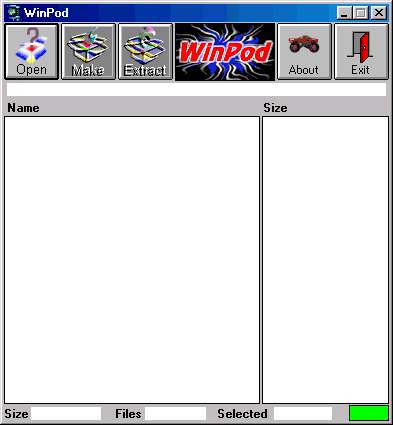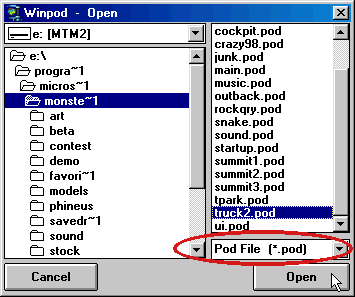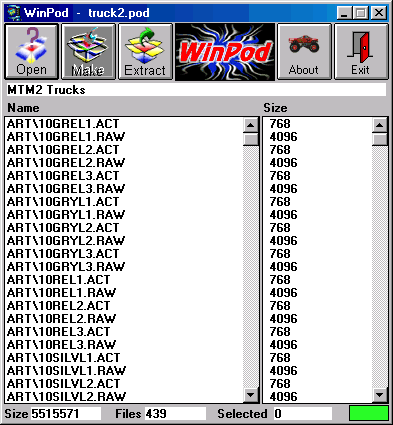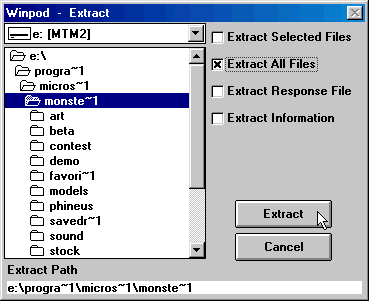|
| ||||||
|
(Extracting Files using Winpod) Winpod was created by mdmre and it is one of the most useful utilities for Monster Truck Madness. You can use it to "un-pod" the files that make mtm1/2 work, and you can use it to make your own pod files for your trucks, and tracks, and more. Unzip winpod to your monster truck madness folder. You may also need mdmre's support files (315k) and vbrun.dll (226k) to make it work. Once you're all set, double click the winpod.exe to start the program. Tip. You can also create a short cut to it for convenience. Winpod will look like this:
Click the large "Open" button and a standard windows box will appear. Make sure that the file type is set to "Pod file" so you can browse to the file you want to "unpod". If you are making a truck, this will be the "truck2.pod".
Click open, and you'll see the contents of the truck2.pod file in winpod. The file listing will be on the left side and the corresponding file sizes will be on the right. Like this:
The files in a pod are much the same as files in a zip. They need to be extracted before they can be used. To do this, click the large "Extract" button to display the following box.
Check the "x" beside "Extract All Files" then click the extract button. This will copy the contents (models, art, sound files, etc.) of the pod.file to the sub-directories of the monster truck madness folder. If you are a first time truck maker, repeat this procedure to unpod the Startup.pod. You are now ready to begin working on your new truck.
|